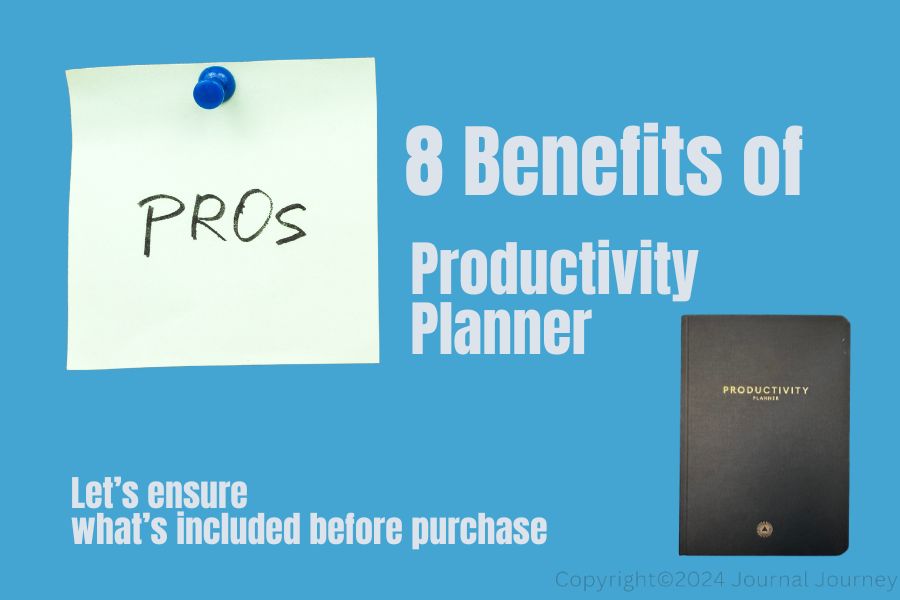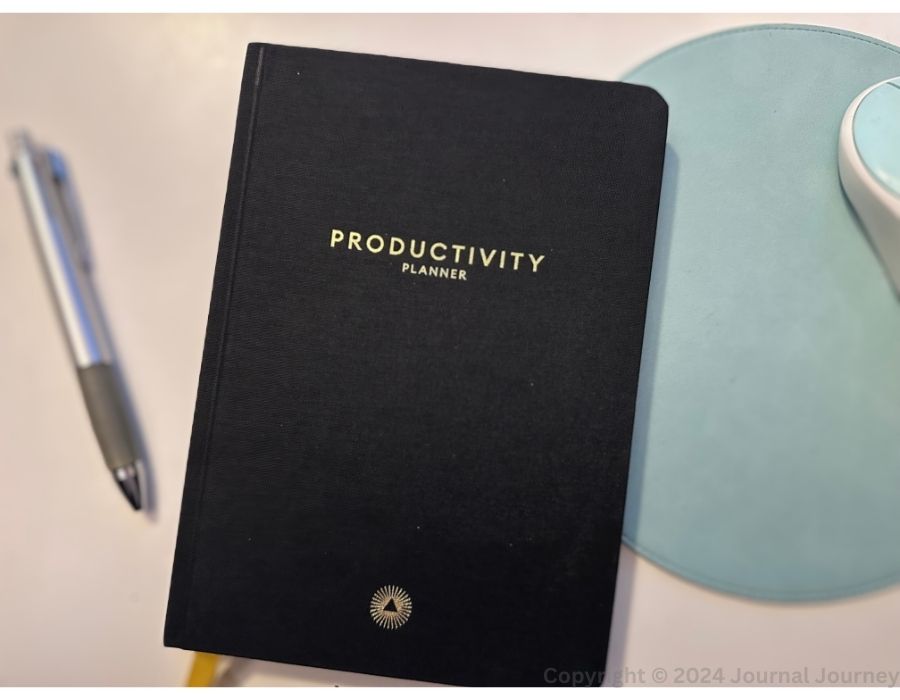The Productivity Planner by Intelligent Change
is a powerful tool designed to help you
conquer your to-do list,
achieve your goals,
and become a master of time management.
However,
like any product,
it might not be a perfect fit for everyone.
Here,
we’ll explore some potential drawbacks to consider
before you invest in this planner.
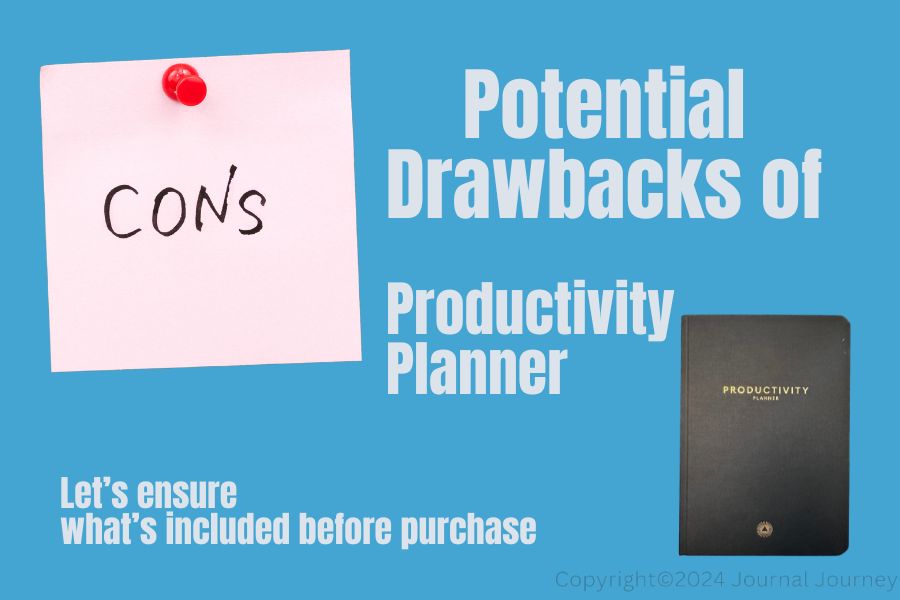
Disclaimer: All opinions are my own. This post contains affiliate link.
The 7 Potential Drawbacks

Let me list the possible drawbacks
| 1 | Digital vs. Analog – Analog only |
| 2 | Design and Layout: A Matter of Preference |
| 3 | Limited Structure Customization: Finding the Right Fit |
| 4 | Limited Goal Setting Options – No Annual, No Quarter |
| 5 | Pre-defined Weekly Format – Starting Monday |
| 6 | Leftover Unused Pages |
| 7 | Potential Gratitude Redundancy |
Let’s dive right-in each
1. Digital vs. Analog: Choosing Your Productivity Tool
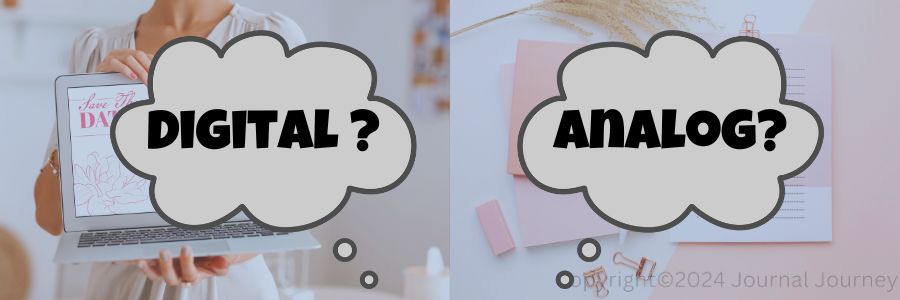

This planner is Analog (paper) only
The Productivity Planner is a physical,
analog tool for planning and managing your time.
While it offers a number of benefits,
like reducing digital distractions and promoting focus,
it might not be the ideal choice for everyone.
In today’s digital world,
many productivity apps and software programs are readily available. These tools offer a variety of features, including digital calendars, task management functionalities, and integration with other productivity services.
If people prefer the flexibility and convenience of digital planning tools,
this Productivity Planner might not be the best fit then?


Correct.
However,
for those who enjoy the tactile experience of writing and the focus it can bring,
the Productivity Planner offers a valuable alternative to digital planning methods.
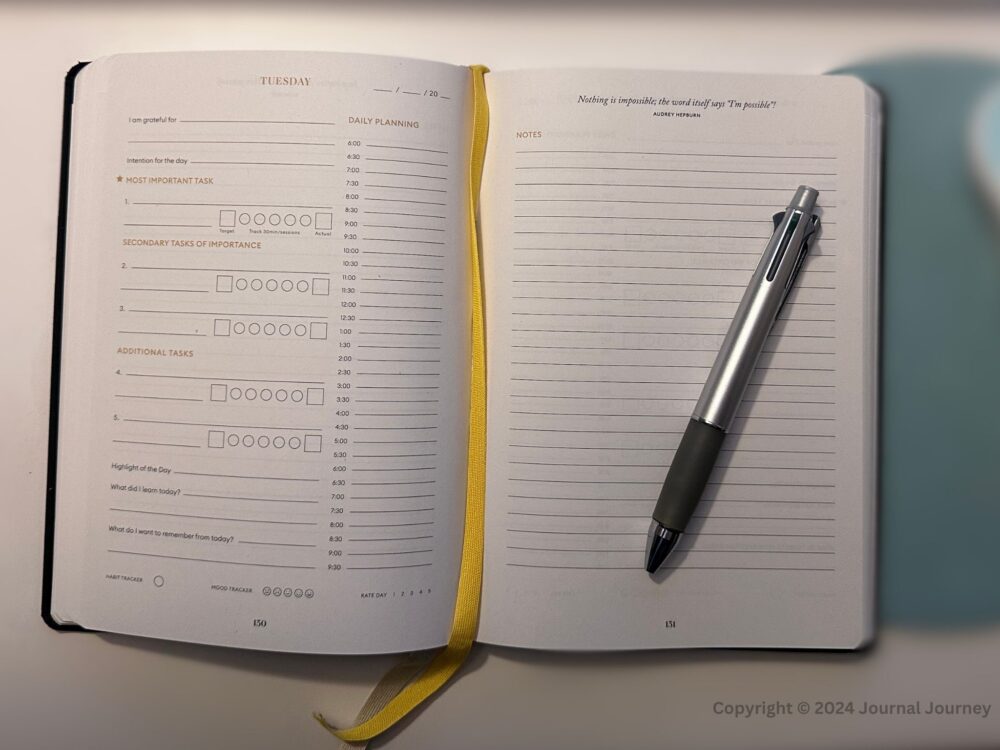
2. Design and Layout: A Matter of Preference
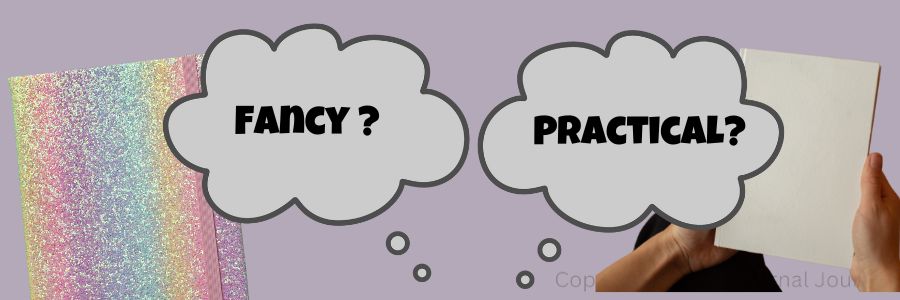

This planner’s focus is on functionality and practicality,
with a clean and professional aesthetic.
OK. so this planner takes a minimalist approach
when it comes to design and layout.


That is correct.
It incorporates sustainable practices
by using 100% compostable materials,
including the ribbons – a plus for eco-conscious users.
However,
this minimalist approach might not appeal to everyone.

Those who favor planners with
vibrant colors, artistic covers, or decorative elements.. might find the Productivity Planner too plain.
While the planner itself
doesn’t offer extensive customization options for the layout,
Etsy / Amazon does sell separate planner covers
with various designs and colors.
This allows you to personalize the outside of your planner
while maintaining the functional layout inside.
3. Limited Structure Customization: Finding the Right Fit
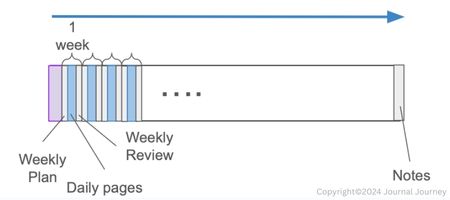

This Productivity Planner offers
a pre-defined structure
for daily and weekly planning.
This provides a clear framework
to organize your tasks and goals.
so, for users who prefer a highly customizable planning experience,
the limited customization options might be a drawback.


True
However,
The planner doesn’t allow for extensive changes
to the layout or addition of custom sections.
While sections like notes and habit trackers provide some flexibility,
the overall structure remains fixed.

If extensive customization is crucial for you,
a different planner might be a better fit.
Consider exploring planners with blank pages, dotted grids, or modular inserts that allow you to create a personalized planning system tailored to your specific needs.
4. Limited Goal Setting Options


The Productivity Planner
focuses on daily and weekly planning,
which is fantastic for managing your immediate workload.
However,
it lacks dedicated sections for setting and reviewing long-term goals.
This can be a disadvantage for those who prefer to establish yearly or even quarterly objectives.
Solution 1: Utilize the “Best Ever Year Journal“
If setting and reviewing long-term goals is important to you,
Intelligent Change offers the “Best Ever Year Journal“.
This companion journal provides comprehensive goal-setting templates, prompts for self-reflection, and progress trackers specifically designed for yearly planning.
Solution 2: Quarterly Planning Alternative
For a more focused approach to long-term planning,
Intelligent Change also offers the “Quarterly Productivity Planner“.
This planner utilizes a 90-day planning cycle with dedicated goal-setting and review sections,
allowing you to break down yearly objectives
into manageable quarters.
5. Pre-defined Weekly Format

The Productivity Planner uses a standard format
where the week begins on Monday.
While this works for many people,
some users might prefer a different starting day,
such as Sunday,
to align their planning with their workweek.
Solution: Customizable Week Start
Unfortunately,
the planner itself doesn’t offer
the ability to change the starting day of the week.
However,
a creative solution exists!
Consider using small weekday stickers from Etsy or Amazon
to overwrite the pre-printed days and customize your planner to your needs.
6. Leftover Unused Pages

Since the planner utilizes a pre-defined weekly format with weekdays labeled,
skipping a day or week can leave behind a blank page.
While not a major drawback,
some users might find these unused pages visually unappealing.
Solution: Repurpose the Unused Space
Here’s where creativity comes in.
Instead of letting the blank page sit empty,
use it for something that complements your planning needs.
You could use it for brainstorming, note-taking during an important meeting, or tracking project timelines.
7. Potential Gratitude Redundancy
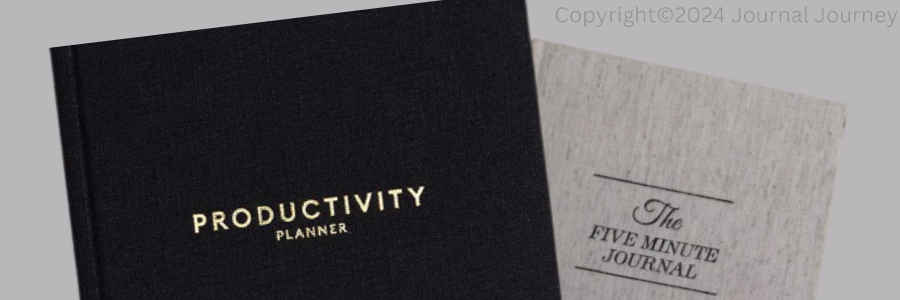

If you’re already using
the Intelligent Change “Five Minute Journal,”
you might find the daily gratitude prompts in the Productivity Planner to be redundant.
Both products encourage cultivating an attitude of gratitude,
and the prompts might overlap.
If the gratitude prompts feel redundant,
simply ignore that section and focus on the aspects of the planner that cater directly to your needs.
You can focus on the gratitudes on Five Minute Journal, because it has more enriched gratitudes and prompts are available.
Conclusion:
Remember, the ideal planner is the one that works for YOU!
By considering your unique planning needs and preferences
alongside these potential drawbacks,
you can decide whether the Productivity Planner by Intelligent Change
is the right tool to boost your productivity and achieve your goals.
Increase Focus with the Productivity Planner. Give it a try!
Hope these contents help the users who are thinking about which weekly planners to try. You can also refer to this post as a reference.