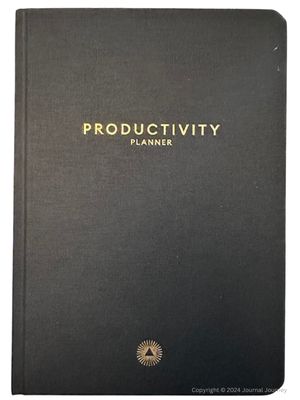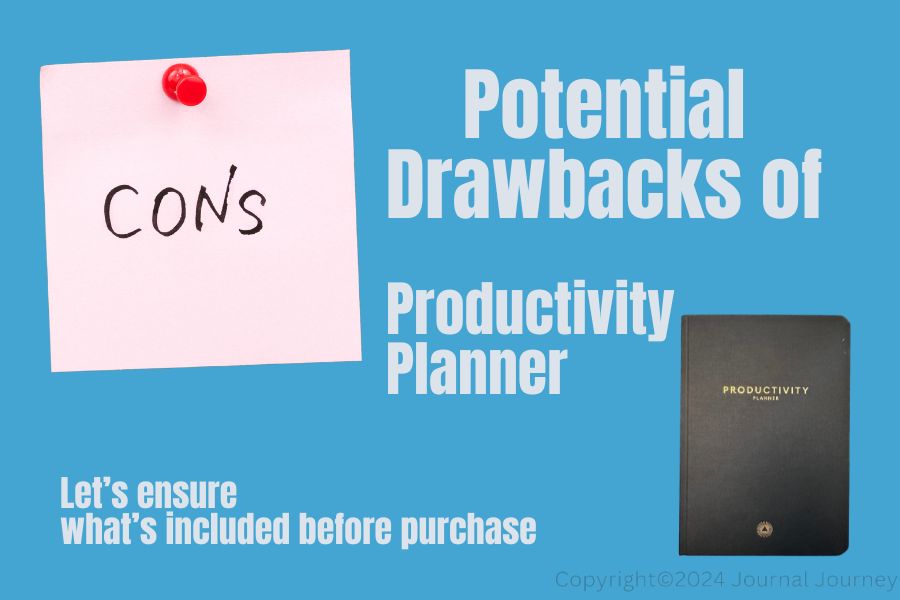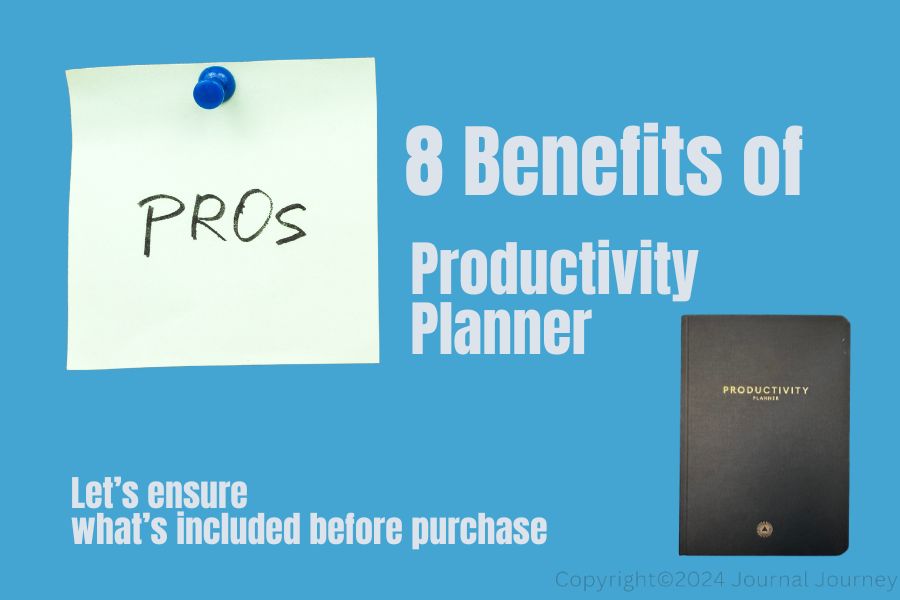Are you tired of juggling tasks,
battling distractions,
and feeling like your productivity is slipping through the cracks?
It’s time to break free from the mundane
and embrace a fresh approach.
Enter the Intelligent Change Productivity Planner
—a game-changer that transcends the ordinary.
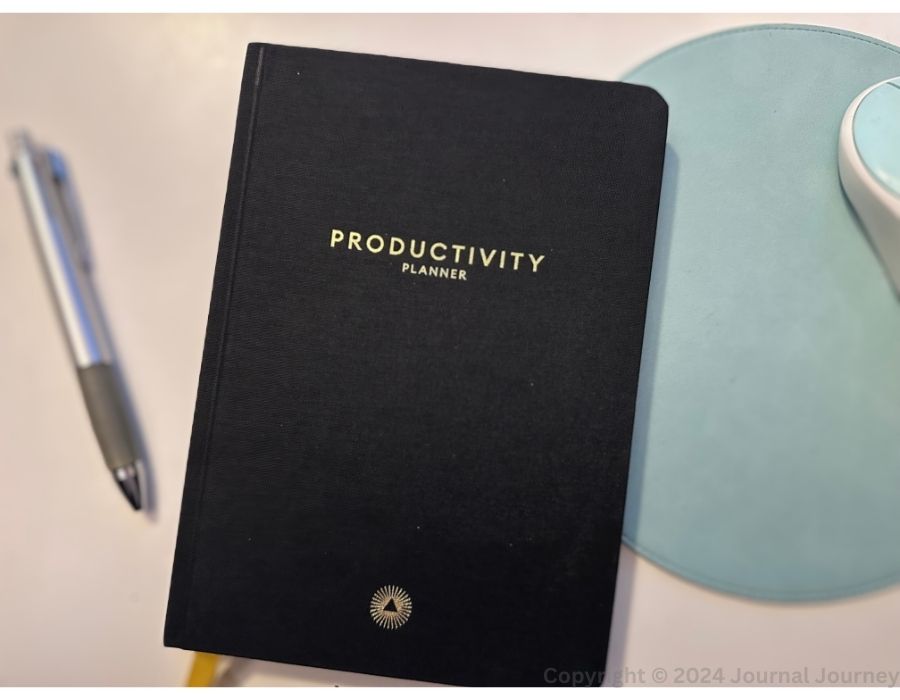

This is a Paradigm Shift !
How so ?

This isn’t your run-of-the-mill scheduler.
It’s a Training Process Framework
meticulously designed to elevate your productivity.
Say goodbye to scattered to-do lists
and hello to purposeful progress !
Whether you’re a seasoned professional or a budding entrepreneur,
this planner is your secret weapon.
I have increased my productivity through my 20+ years of experience working for multiple corporations (both mega and start-up) by trial and error.
In this article,
I cover the Intelligent Change Productivity Planner’s …
- distinctive frameworks
- its unique return policy
- feature overview, and
- my small hacks
(Disclaimer: This post contains affiliate link.)
1. Distinctive framework
1-1. Effective daily review
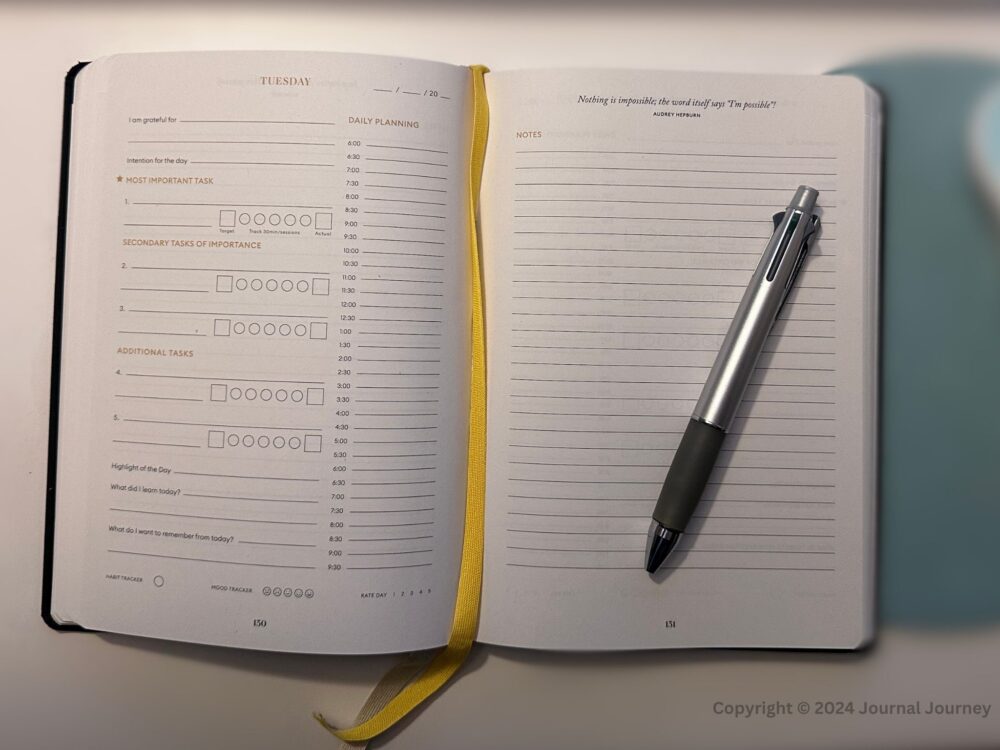
While executing each task,
you write down your progress in the planner.
At the end of the day,
you have 2 critical data points
that relate to your time usage of the day:
- Data.1 – Actual time spent on each task
- Data.2 – Gap b/w Estimated time vs Actual time
As part of the daily review,
you can analyze your productivity by using those 2 data.
For instance,
| If you see this, | Then you can consider this | |
|---|---|---|
| 1 | If Task 1 was the completion of a draft sales pitch, and it was completed and took 2 hours, | Then you can reserve 2 hours next time you will do the same task. |
| 2 | If the estimated time is much smaller than the actual time, | Then you can consider breaking them down into sub-tasks. |
| 3 | If Task.3 was partially completed, but there was no progress being written down in the planner, | Then you might be distracted by something. What was that distraction? Was it an external factor or an internal one? How can you proactively avoid the same distraction? |
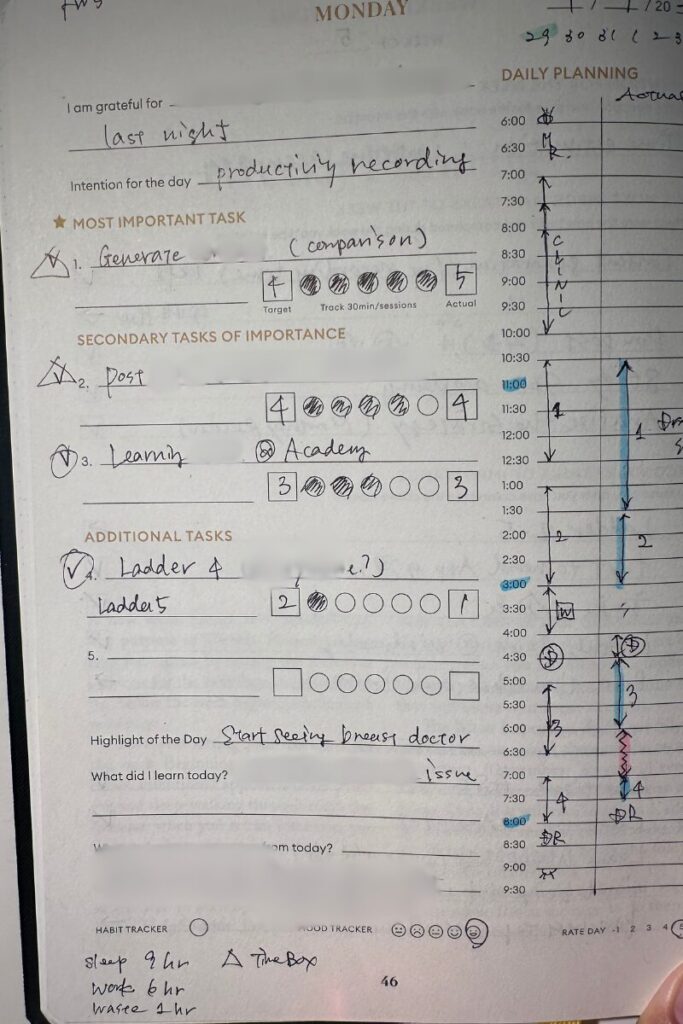

The heart of this planner lies in its daily review process.
Based on the collected data of your own,
you can analyze your time usage.
Once you know the details,
you can plan better strategy tomorrow.
1.2 Gratitude Quotes Assists Productivity
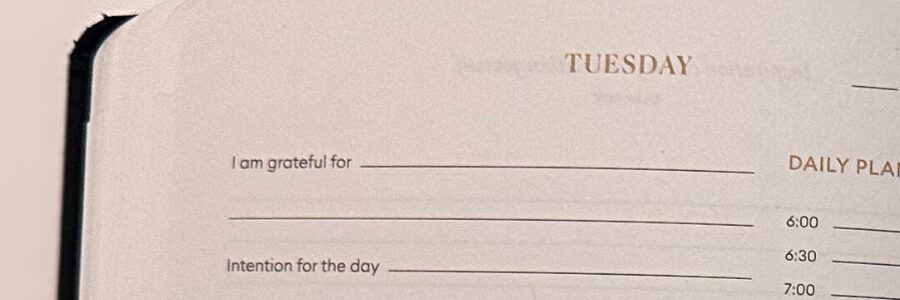
Gratitude journaling enhances productivity.
There are many scientific prove.
our findings shed light on the effect of gratitude meditation on an individual’s mental well-being, and indicate that it may be a means of improving both emotion regulation and self-motivation
Kyeong, S., Kim, J., Kim, D. et al. Effects of gratitude meditation on neural network functional connectivity and brain-heart coupling. Sci Rep 7, 5058 (2017). https://doi.org/10.1038/s41598-017-05520-9
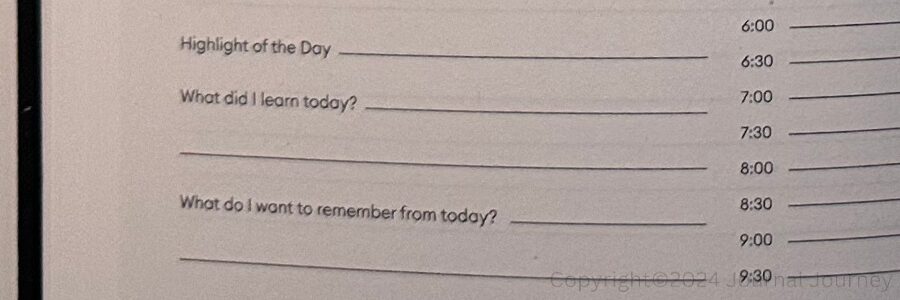
As many of you know
the Five Minute Journal provided by Intelligent Change
is the best-selling gratitude journal.
The same themes exits in this planner.
Each daily page includes:
- The inspirational quote
- The gratitude of the day
- The highlight of the day
- What I learned from today.

This planner assists you
in maximizing your productivity
not only with recursive data collection
but also with a psychological approach.
2. Unique Return policy
2.1 A stellar return policy that makes returns stress-free.
ATTN: If you purchase from Amazon.com, you need to follow Amazon.com’s return policy. Therefore, skip this section.
The Intelligent Change has
a 6-month money-back guarantee return policy.
Even after I wrote down some?


Even after you used/wrote down into this planner.
Therefore, there is no wasting money.
Well…we don’t waste money, but waste TIME.


I disagree with you. Here is why.
Even if this planner did not work for you,
you would still have some information from your trial.
The information you will see is the precious data of your own.
You can learn from it.
Such as…
- How many days did you successfully try continuously? 1 week? 1 month? or on and off?
- Why do you think it did not work?
- Do you see any pattern there? eg. Only Mondays were used, but after Tuesdays were not used?
- Task 1 always goes over 2.5 hours and that keeps ruining your day?
- Many more…
You can find out your behavior pattern from the partially done Planner.
This will help you to figure out your best-fit planner of the next choice.

No waste of your Money.
No waste of your TIME.
3. Feature Overview
Here I put the summary diagram for the supported features,
by comparing to the traditional schedulers.
You can see how deeply and meticulously this Productivity Planner is designed to improve your daily productivity.
Well crafted system, not only that, the minimal scheduler functions are included, such as monthly calendar, and time table. I like that.

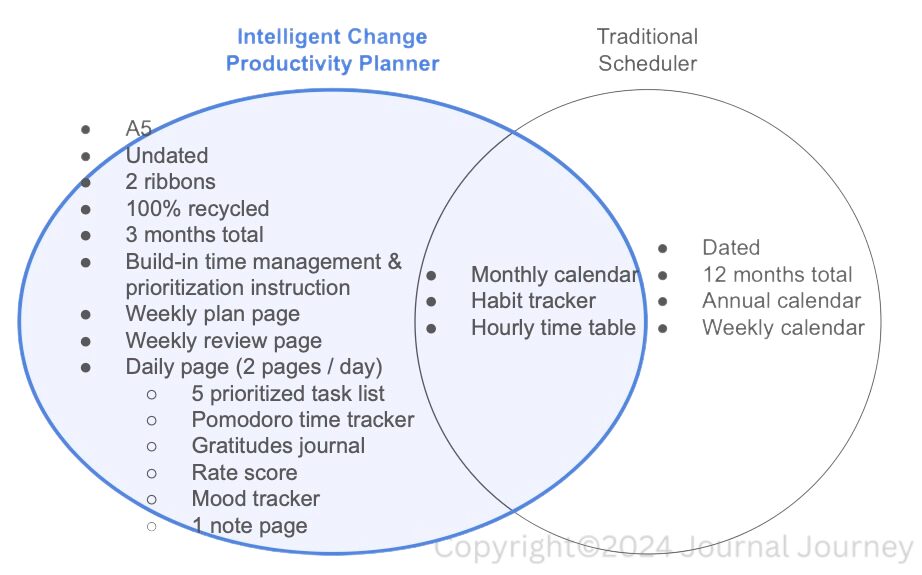
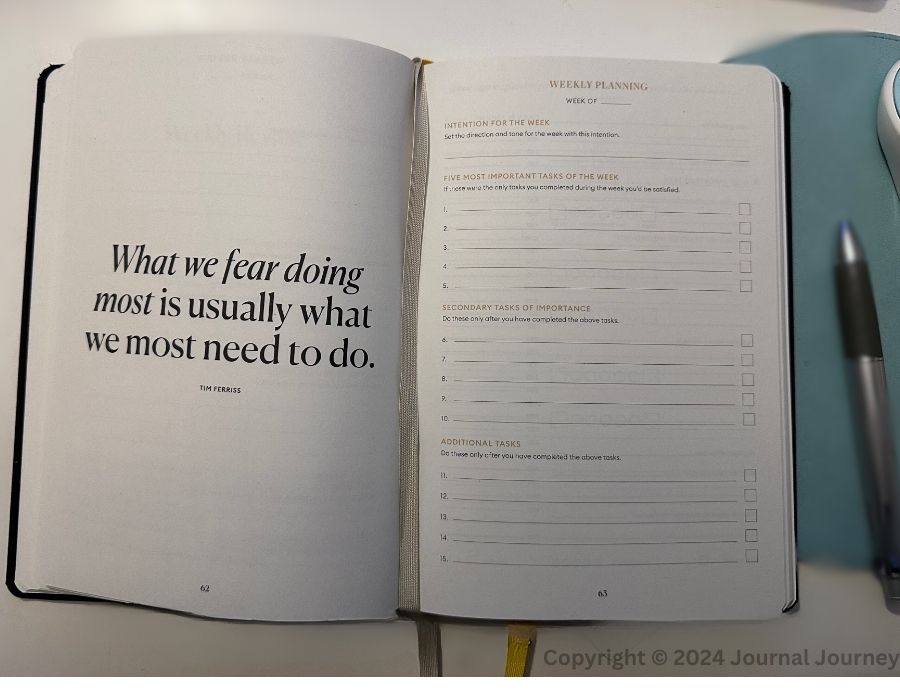
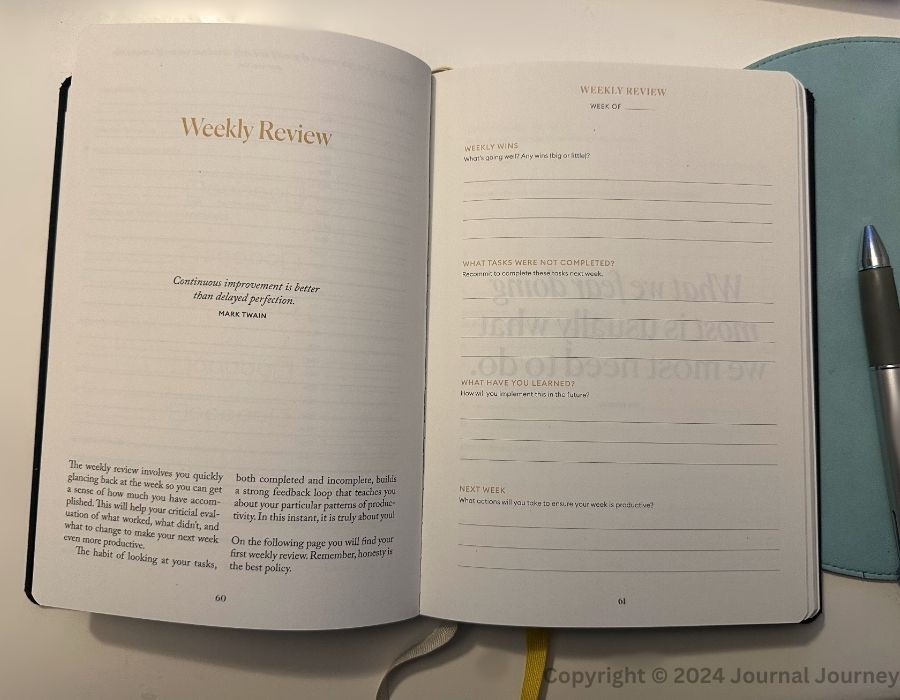
4. My 2 Tips
I trial_and_error multiple solutions,
and here are 2 tips from my “validated solution lists” !
4.1 Tip 1 – use a different Pomodoro Timer cycle
I change the length of the Pomodoro-timer duration,
depending on “my motivation” against the task.
For instance,
- If the task is NOT motivating, I use 25 min (focus) :5 min (break)
- If the task is motivating, I use 50 min (focus) :10 min (break)
Why?
Because when I’m motivated and get in my “zone”,
25 min timer becomes nothing but a distraction.
Additionally,
once I get distracted,
it is very hard for me to go back to focus again.
I tried both 25:5 and 50:10,
and the latter option provided more outcomes for motivated tasks.
so please try out,
and see if there is any difference in your case
4.2 Tip 2 – change the place to work
I change the place to perform tasks
on every single task.
(note that as I need to attend multiple meetings,
I have only up to 1-3 tasks a day on weekdays)
For instance,
- Task.1 is at my desk
- Task 2 is at the Starbuck
- Task 3 is my desk.
Why?
As part of the daily review, I realized that
every day, I failed to complete Tasks that were planned after 2 pm.
I tried various methods…
– walking 10 min after Task 1
– taking a 30-minute power nap after Task 1
– Drink 500ml of water… and etcetera.
and none of them worked for me.
The only changing environment has me keep working after 2 pm.
5. Best for Who?
This planner is for people who
- are willing to learn the technique of how to increase productivity
- requires allocating some focused time and generating the outcome
6. NOT for Who?
This planner is Not for people who are looking for a schedule management system such as traditional planners or calendars.
7. Summary
To increase your productivity
You need to…
- be aware of where you stand today
- analyze your pattern based on your data
- generate the best method that works for you.
- Trial and error until you find out your method
This Intelligent Change assists to increase your productivity by its unique solution:
- Recording your hourly performance by using the Pomodoro-timer tracker
- Gratitude journaling (5-minutes-Journal vibe)
- 180-day return policy even after it is used. (Note that this is not valid for purchase from Amazon.com.)
you can also check below