Feeling overwhelmed by digital to-do lists and scattered productivity apps?
I used to use Microsoft Excel and Google Sheets to visualize my productivity, and OneNote / Notion / Sharepoint/ etcetera…for the my activity organization.
While digital tools have their place,
I kept finding myself drawn back to the satisfaction of a paper planner.
That’s when I discovered the Panda Planner Daily.
This in-depth review dives into the planner’s features,
explores both the pros and cons from a busy professional’s perspective.
Hope it will help you decide
if the Panda Planner Daily could be the key
to unlocking your productivity potential.
I have tried multiple types of journals/planners to improve my productivity,
through my 20+ years of experience working for multiple corporations in multiple roles including sales, software engineering, and project/product manager.
This Panda Planner is
a great starting point
to organize your daily clutters
and appreciate the power of the paper planner.
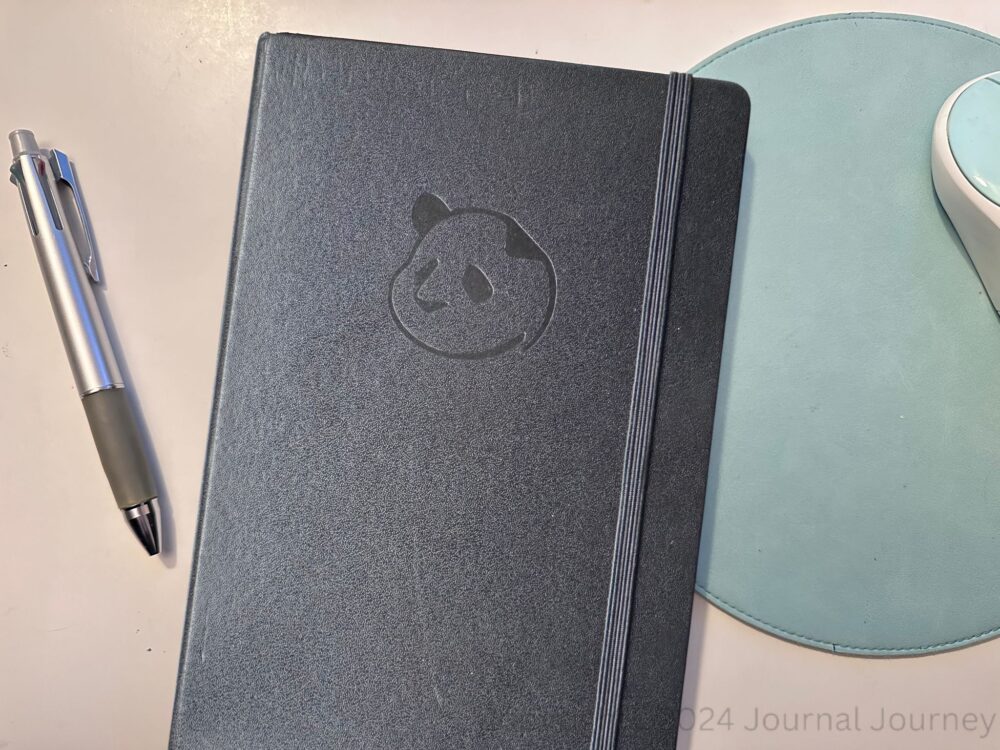
Disclaimer: All opinions are my own. As an Amazon Associate, I earn from qualifying purchases.
1. What is a Panda Planner Daily?
Price:
3 Month Classic – Mindful Daily Planning in 3 Sections – Monthly, Weekly & Daily
Regular price $19.87
Material & Interface:
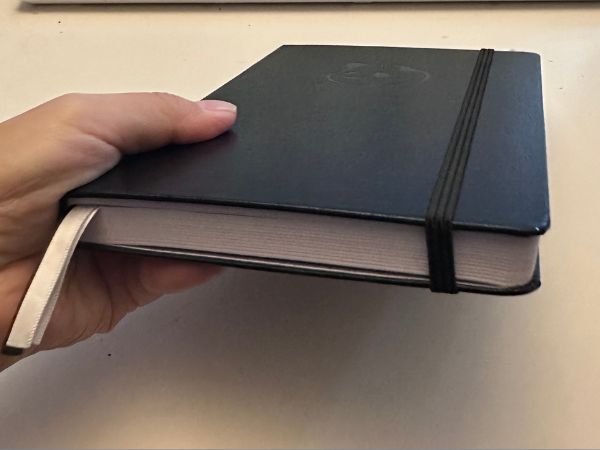
- Hardcover
- A5 size
- Approx 15 oz (425g)
- 3 ribbons
- Elastic band
- 1 back pocket
- My perception below (note: subjective)
- The planner has a substantial feel to it, similar to a paperback book.
- The paper color is white
- Smooth and sturdy
- A slightly thicker than the Productivity Planner of the Intelligent Change,
but less thicker than the Scribbles That Matter journal. - Stays open
Spec:
- Undated 3 months (90 days) paper planner
- Non-printed Month label
(on Monthly / Weekly / Daily page) - Printed Weekday label
(on Monthly page) - The week starts on Sunday
(on Monthly page) - The structure of the pages is like below
- 5 Monthly pages
- 13 Weekly pages
(start after Monthly pages) - 94 Daily pages
(start after Weekly pages) - 10 blank Note pages at the end
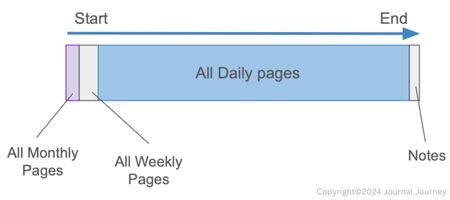
All monthly pages
→ All weekly pages
→ All daily pages
→ Notes
1.1 What I liked
- The structure of the pages
What I just described above diagram,
the structure of the pages in this planner works best for me.
Because all monthly pages are grouped,
followed by all weekly pages,
and then all daily pages follow.
Therefore,
I will never see unused pages
till the end,
even if I take some days off of not using the planner.
Whereas, if the planner provided a weekly plan page → 7 pages of daily pages
(like the below diagram),
and you miss some weeks or days due to a lack of motivation, vacation, or sick days,
you will end up seeing unused pages remain the rest of the planner life.
For instance,
if I take sick days off from Jan 3, 4, and 5th,
you will see those 3 days stay unused after Jan 6th and the rest of the planner life.
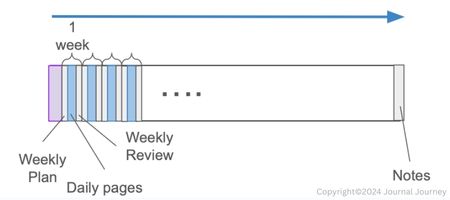
Not sure for others,
but seeing the past unused pages was 1 of the biggest and most common bottlenecks for me to stay motivated to get organized and use a paper planner.
Because unused pages make me feel that I am lazy.
However, this Panda Planner Daily never gives me that situation and feeling.
- 3 Ribbons
I use 1 for each – the page of this month, this week, and today.
During the execution of the day,
I keep today’s page open on my desk.
However,
I need to confirm the goal of this week / this month
to confirm where I stand now and examine if I need to modify the strategy of the rest of the day/week.
Therefore, having 3 ribbons for each makes me move easily to the target Month/Week/Day.
- Price
The price is very reasonable,
as some other productivity and gratitude planners/journals are around $30 or more.
1.2 What I was not sure
- Panda logo on the front cover

I appreciate the Panda logo,
but I do not perceive it as being associated with increased daily productivity.
It is very interesting to know that Panda represents “Balance”.
I’m sure this logo makes sense for some people.
In some cultures pandas represent balance and that is the goal of Panda Planner. It was created to help cultivate work-life balance, boost happiness, and increase productivity. The Panda seemed fitting for a product all about, well, finding balance.
Panda Planner (https://pandaplanner.com/pages/faq)
Upon viewing the front page,
I was initially uncertain about the intended message of this Panda Planner.
The black leather design appears to be geared towards a more professional audience,
while the panda logo conveys a more casual and artistic vibe.
Maybe that is their intent.
2. Feature Overview
2-1. Monthly Spread Pages
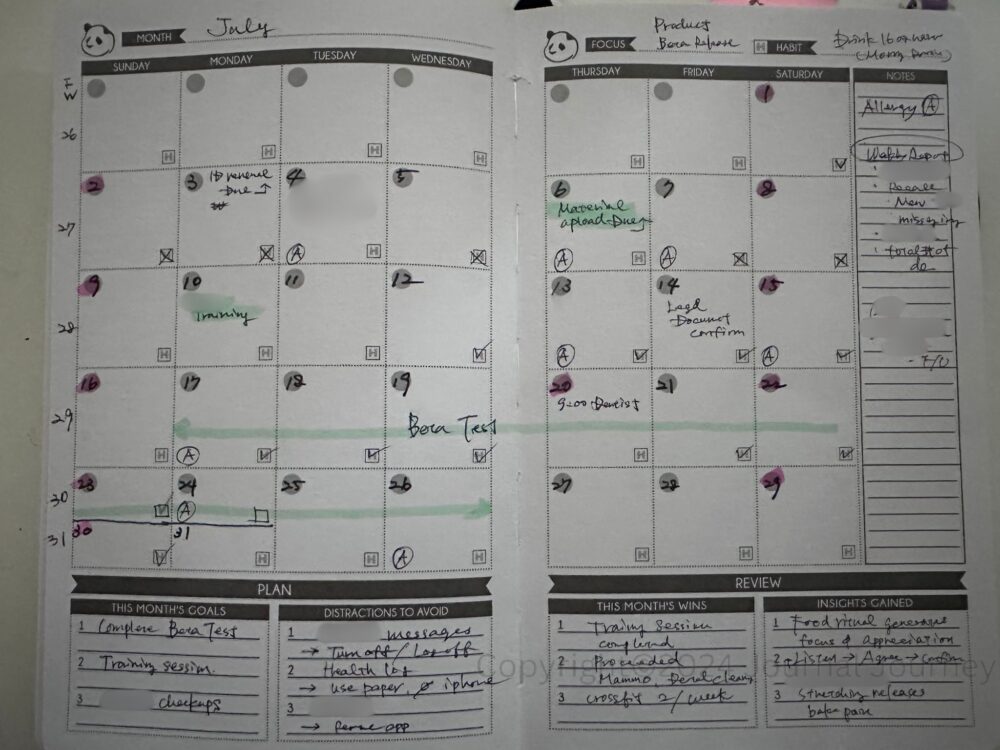
The Monthly page is a 2-page spread for each month, and the standard calendar layout starts Sunday.
- MONTH (not labeled)
- Printed Weekday label
- FOCUS
- HABIT
- Undated, 1 Habit tracker each day
- PLAN
- 3 THIS MONTH’S GOAL
- 3 DISTRACTIONS TO AVOID
- REVIEW
- 3 THIS MONTH’S WINS
- 3 INSIGHTS GAINED
- NOTES
2-1-1. What was effective for me
- 3 DISTRACTIONS TO AVOID
When distraction occurs,
I briefly record the information of when/why/how long it occurred.
As I had this information in my notes, I was aware of many kinds of distractions as part of my daily/weekly review.
Because being aware of distractions empowered me to find solutions.
However, I never prioritized which distractions I needed to fix first.
In this section,
I can pick the top 3 distractions. Once I pick,
I prepare its possible solutions proactively.
As I have the solution in advance, when the distraction occurs,
I can pull myself back on track instead of getting distracted further.
2-1-2. What was NOT effective for me
- The habit of this Month, Each day with 1 Habit Tracker
My preference for a habit tracker is a linear day display.
Such that I can easily track
– the total number of consecutive days I succeeded
– how many days I was off the track
– how many days I needed back on track, etcetera.
This information helps visualize progress over time.
Also, the total number of these days shows my habit generation trend,
which will make it easy to plan a strategy.
- Starting Sunday
Printed weekdays are pretty handy; however, In case the weekday labels were not printed, adding a weekly label on the monthly calendar is fairly easy.
I prefer my week to start on Monday, and I believe some people in the service industry take days off in the middle of the week and start their week such as Wednesday.
2-2. Weekly Pages
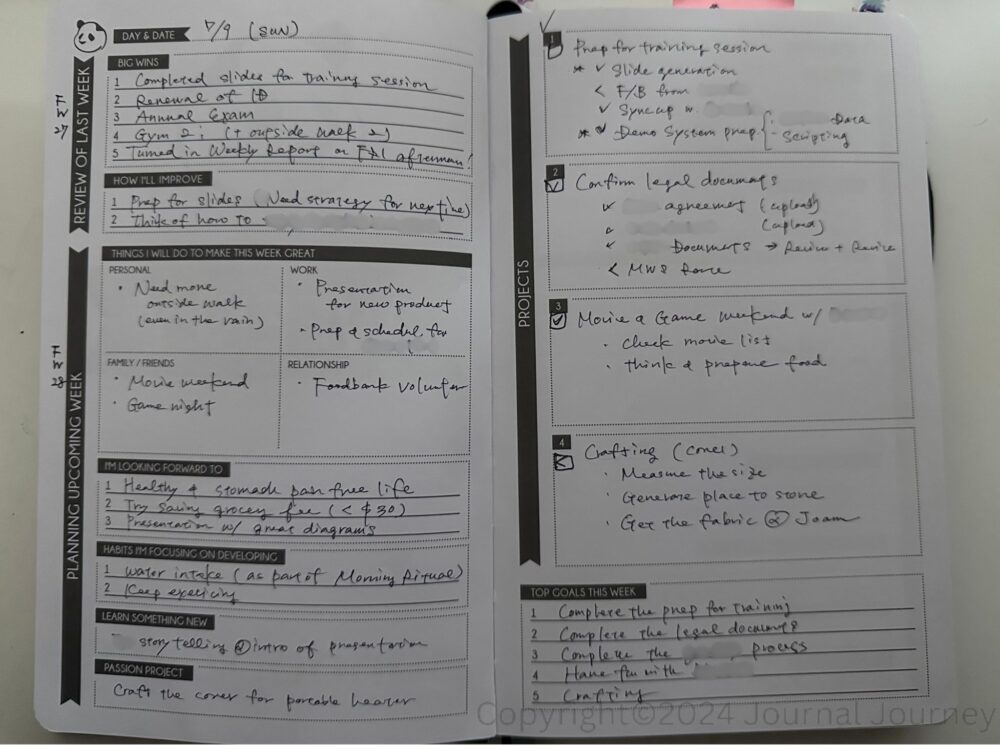
It includes:
- Day & Date
- REVIEW OF LAST WEEK
- 5 BIG WINS
- 2 HOW I’LL IMPROVE
- PLANNING UPCOMING WEEK
- THINGS I WILL DO TO MAKE THIS WEEK GREAT
- PERSONAL
- WORK
- FAMILY / FRIENDS
- RELATIONSHIP
- I’M LOOKING FORWARD TO
- HABITS I’M FOCUSING ON DEVELOPING
- LEARN SOMETHING NEW
- PASSION PROJECT
- THINGS I WILL DO TO MAKE THIS WEEK GREAT
- 4 PROJECTS
- 5 TOP GOALS
2-2-1. What was effective for me
- 4 PROJECTS
4 Project section provides plenty of space so that you can break down into sub-tasks and next actions.
The power of writing down manually on the paper always works for me.
So having dedicated space helped me brainstorm sub-tasks and prioritize effectively.
- LEARN SOMETHING NEW
This saved me from the procrastinated work.
Some projects keep popping up in my mind every week,
but is get pushed away due to other higher-priority tasks.
I put the procrastinated work of step 1. (starting small) into this section. Then it leads to the next step the next week, and I can move forward.
For instance,
“Reading a “table of the contents” of XXX book.”
It sounds fairly small,
but once I read the table of contents the following week,
there are many curiosity and interest emerges.
That leads to the next step easily.
Bringing up one small task every week is a pretty effective reminder to make it actionable.
- PASSION PROJECT
As my work is very scientific,
I intentionally proceed with some kind of Arty activity during the week
such as playing the piano, creating fabrics, paintings, etc.
It is refreshing to use different areas of the Brain!
Since I started to write it down, I forget less about this Arty engagement 🙂
2-2-2. What was NOT effective for me
- HABITS I’M FOCUSING ON DEVELOPING
This resulted in repetitive entry.
The habits I’m trying to build on require a longer span of 3-6 months or more to get auto-pilot.
Therefore, I did not need this section. I just used it as a weekly reminder of the habits I have been working on in the past months.
- Missing reward check boxes
I love to make check marks for completed tasks at the end of the week.
That is such a small reward,
but gives me huge psychological satisfaction.
I manually added a checkbox for several areas 🙂
Adding a checkbox provided a small but significant sense of accomplishment.
2-3. Daily Pages
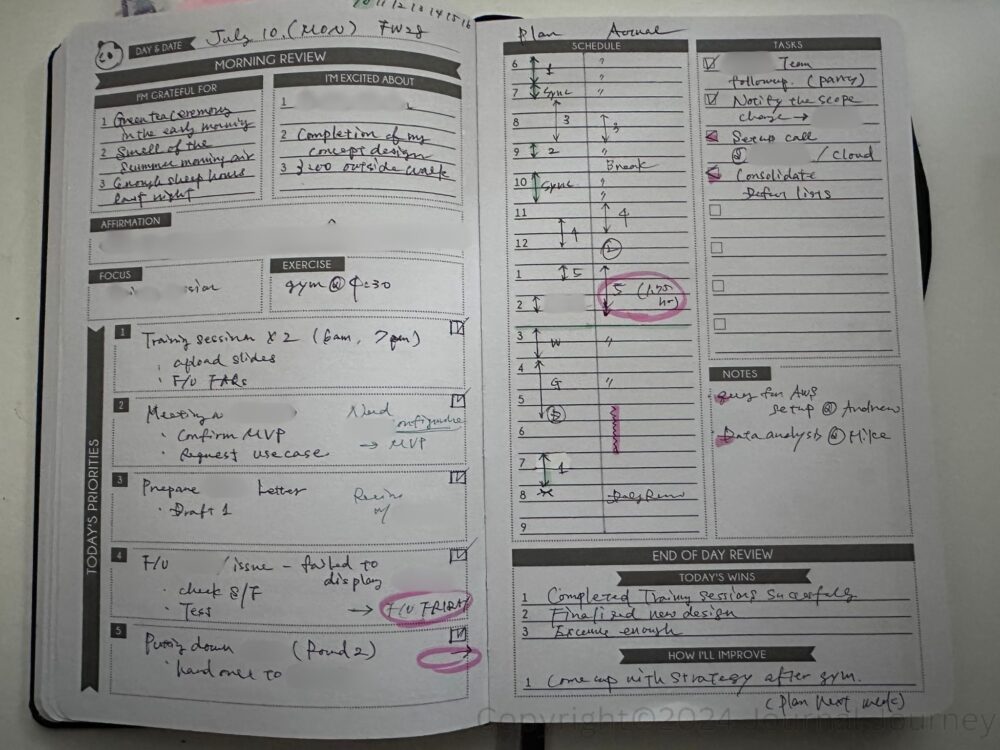
It includes:
- DAY & DATE
- MORNING REVIEW
- 3 ’M GRATEFUL FOR
- 2 I’M EXCITED ABOUT
- AFFIRMATION
- FOCUS
- EXERCISE
- 5 TODAY’S PRIORITIES
- SCHEDULE – timetable from 6 am to 9 pm)
- 8 TASKS
- NOTES
- END OF DAY REVIEW
- 3 TODAY’S WINS
- 1 HOW I’LL IMPROVE
2-3-1. What was effective for me
- Enough space for each day, as 2 pages for 1 day.
- Space for 4 projects such that…
- I can plan proactively for possible obstacles and solutions as part of the daily plan.
- I can take quick notes or questions while executing the task
- Timetable
- I always separate vertically to make 2 tables – Plan (left) and Actual (right). with this,
- I can record my productivity to analyze
- I can analyze and improve my time estimation skills by comparing the 2 information.
- I always separate vertically to make 2 tables – Plan (left) and Actual (right). with this,
- Notes section
- Free space is always welcome to be flexible.
2-3-2. What was NOT effective for me
- The printed timetable in the Daily “SCHEDULE” is from 6 am to 9 pm.
As I’m in the global business,
my date starts at 4 am.
So the table did not fit my hourly schedule.
If there is no hour label, I need to put it every day, that may be annoying. So This is a trade-off.
- 8 Tasks
The main tasks are in the project section, so I put small tasks into this section.
But in the end,
it ended up being postponed every day.
As 4 projects are a higher priority for me, I hardly allocate time for these tasks.
At the weekly review,
I needed to pick up uncompleted tasks and move to the end Notes pages just to keep small reminder lists.
4. How different from Panda Planner Weekly?

Many things are common between these 2 planners, but what I see the major differences are below 5:
| Panda Planner Daily | Panda Planner Weekly (note: this is not Weekly2.0) | |
| 1. Price | $19.87 | $32.87 |
| 2. Size | A5 | Letter |
| 3. The existence of the dedicated daily pages | yes | no |
| 4. The spread display of 7ercial 7 days | no | yes |
| 5. Time duration | 3 months | 12 months |
For the Weekly planner review, you can check this post.
–> Panda Planner Weekly review
For more comparison, you can check this post
–> Panda Planner Daily vs Panda Planner Weekly – which is worth trying?
5. Best for Who?
This planner is for people who
- are Digital users who want to try a paper planner as the first trial, as it is a decent price, undated, and only 90 days in depth.
- are willing to learn the basic discipline of what to and how to write on the planner
- are curious to learn new/different aspects of how to make your life productive AND happier
6. NOT for Who?
This planner is NOT for people who
- Prefer starting Monday as a week
- Needs Annual/Quarterly plan & review
- needs 1-page blank space for notes every day
